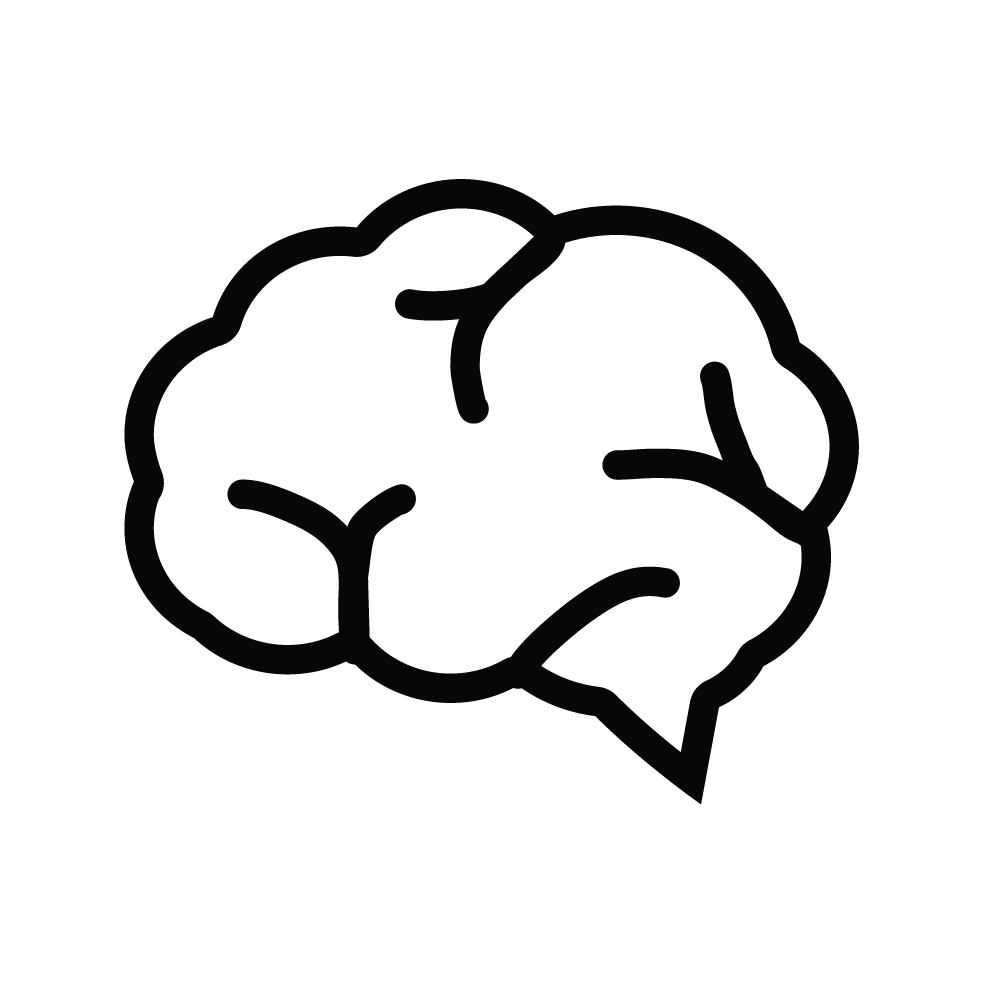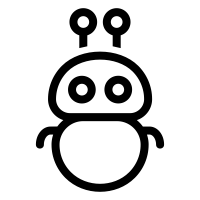An AI agents framework for makers, prototypes, and weekend projects
arkaine is the batteries included framework designed to get you from idea to finished project in a weekend
Features
arkaine is focused on smaller scale projects - the prototype, the cron job, the weekend project. To speed you up, we've included a whole lotta batteries:
Key Concepts
Understanding the core concepts of arkaine will help you get started working with its building blocks.
Tools are the fundamental building blocks in arkaine. They're simply functions that do something when called, with added metadata to help LLMs understand how to use them.
Agents are special tools that use LLMs. Different types of agents can call other tools, which might be agents themselves, creating powerful compositions.
IterativeAgents: Multi-shot agents that can repeatedly call an LLMBackendAgents: Agents that utilize tools to perform tasks
Chats: Tool-equipped chatbots that interact with users over prolonged interactions
Backends are systems that connect to LLM providers and enable agents to use tools. Backends are integrated right into model providers where possible, and use research-backed local prompting and parsing solutions for every model.
Want an API server for your agents? Or for your agent to fire off every hour? Or to react to an incoming e-mail? Connectors are out-of-the-box solutions for hosting and integrating your agents to your needs.
No matter how complicated your workflow gets when plugging agents into agents into agents... contexts will keep track of everything. Context provides thread-safe state that persists across tool calls, ensuring your agents have the information they need.
The toolbox is a collection of pre-built tools for assumed-common tasks:
- Web Search: Search the web for information
- Website + PDF Scraping: consume docs and the web to educate your agents
- Communication send + receive e-mails and SMS text messages
- Local Search weather, local business search, and more...
Getting Started
Start building with arkaine in minutes
Diving Right In
Here's a simple example of creating an agent that can search the web:
Quick Start Guide
- 1
Install arkaine
- 2
Set up your API keys
Configure your LLM provider API keys (OpenAI, Anthropic, etc.) or any other tools you need
- 3
Create tools
Define a set of tools for your agent, or pull some out of the toolbox
- 4
Build your agent
Feed your tools to your agent and write its prompt
- 5
Run debug rinse repeat
Test your agent; happy building!
Guided Walkthrough
Want a guided walkthrough of arkaine's features? Check out our more detailed examples; each walks you through building of a mini project to learn arkaine.
Examples